Create Events in 4 Simple Steps
From creation to management, see how SimpliEvent makes event booking effortless. No complex setup, no monthly fees, just simple event management.
Create Your Event
Fill out a simple form with your event details.
Key Features:
- Simple event form
- Your data is 100% safe
- Registration limits
- Join links (Zoom, Meet, etc.)
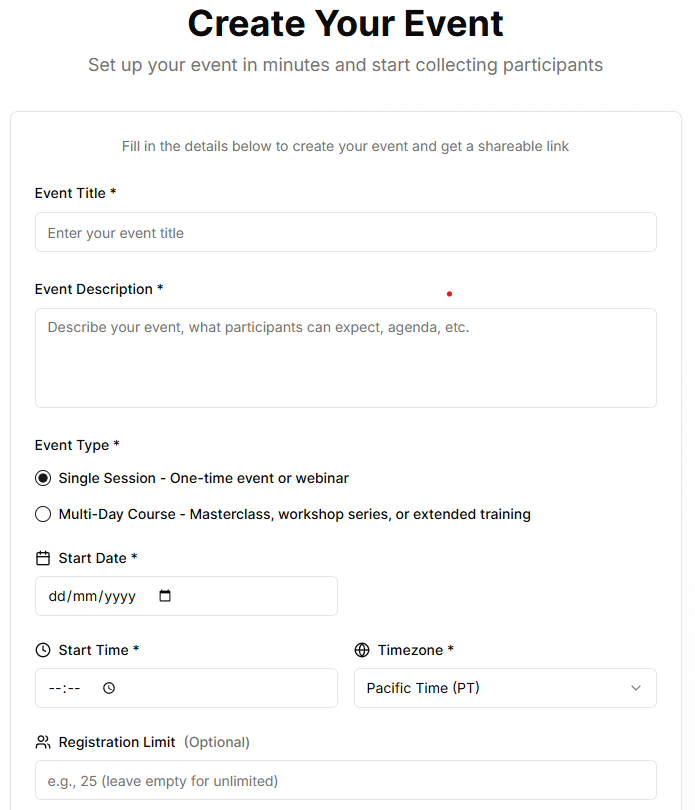
Get & Share Your Links
Instantly receive a shareable registration link and a private dashboard link to manage your event.
Key Features:
- Shareable participant link
- Private dashboard access
- QR code for easy sharing
- Email dashboard link
- Social media sharing
- Beautiful event invitation card
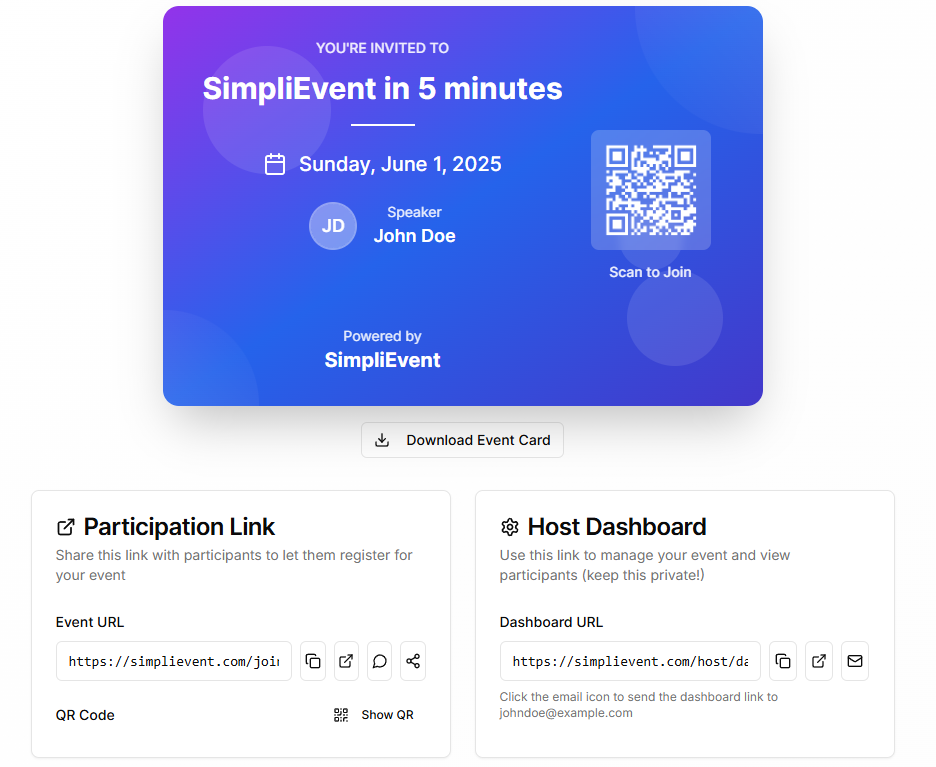
Participants Register
Attendees fill out a simple form to register.
Key Features:
- Simple participant form
- Confirmation emails
- Participant badges
- Registration limits
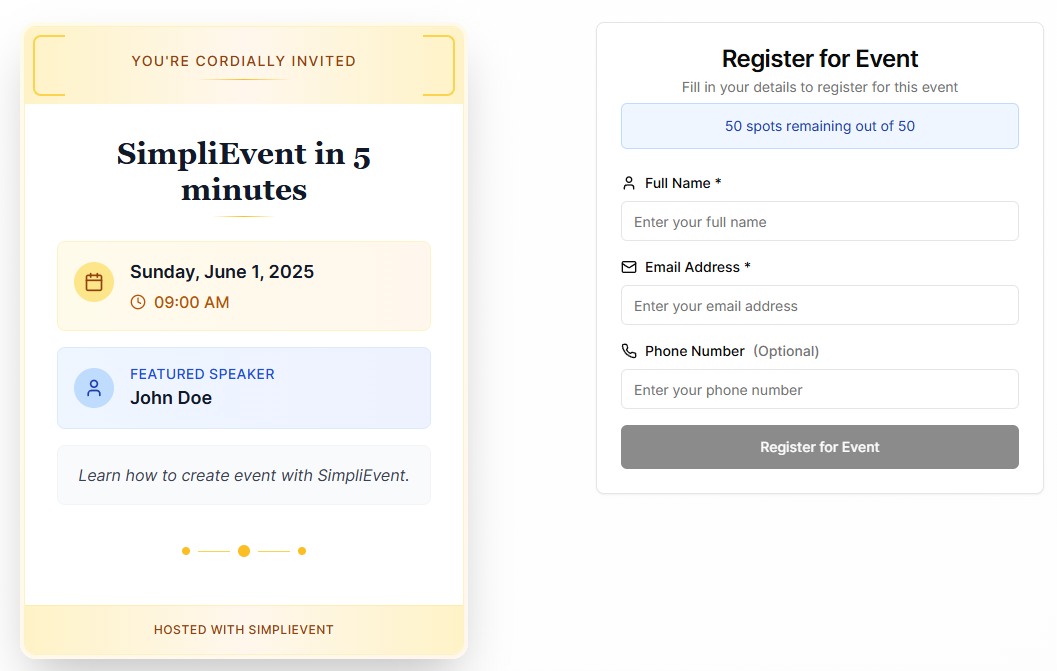
Manage Your Dashboard
Track registrations in real-time, view participant details, and manage your event from one place.
Key Features:
- Real-time participant tracking
- Event statistics
- Export participant lists
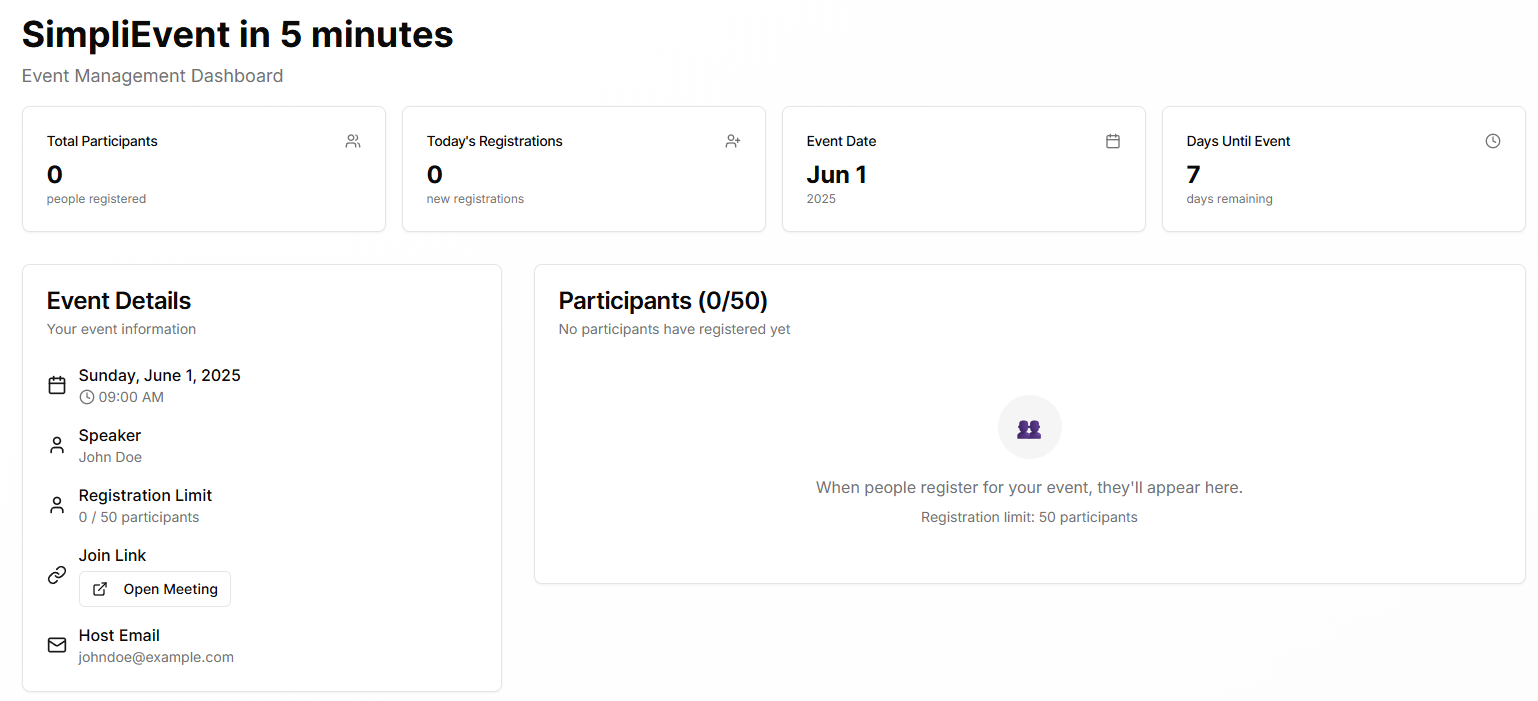
Why Choose SimpliEvent?
Lightning Fast
Create and share your event in under 2 minutes. No complex setup required.
Secure & Private
Your dashboard is protected with unique tokens. Only you can manage your events.
Mobile Friendly
Works perfectly on all devices. Your participants can register from anywhere.
Ready to Create Your First Event?
Join thousands of event organizers who trust SimpliEvent for their event management needs.
Frequently Asked Questions
Is SimpliEvent really free?
Yes! SimpliEvent is completely free to use. Create unlimited events and collect unlimited registrations.
Do participants need to create accounts?
No! Participants can register with just their name, email, and phone number. No account creation required.
Can I customize my event page?
Your event page is automatically generated with a clean, professional design that works on all devices.
How do I access my dashboard later?
Save your dashboard link or email it to yourself. The link contains your unique access token.